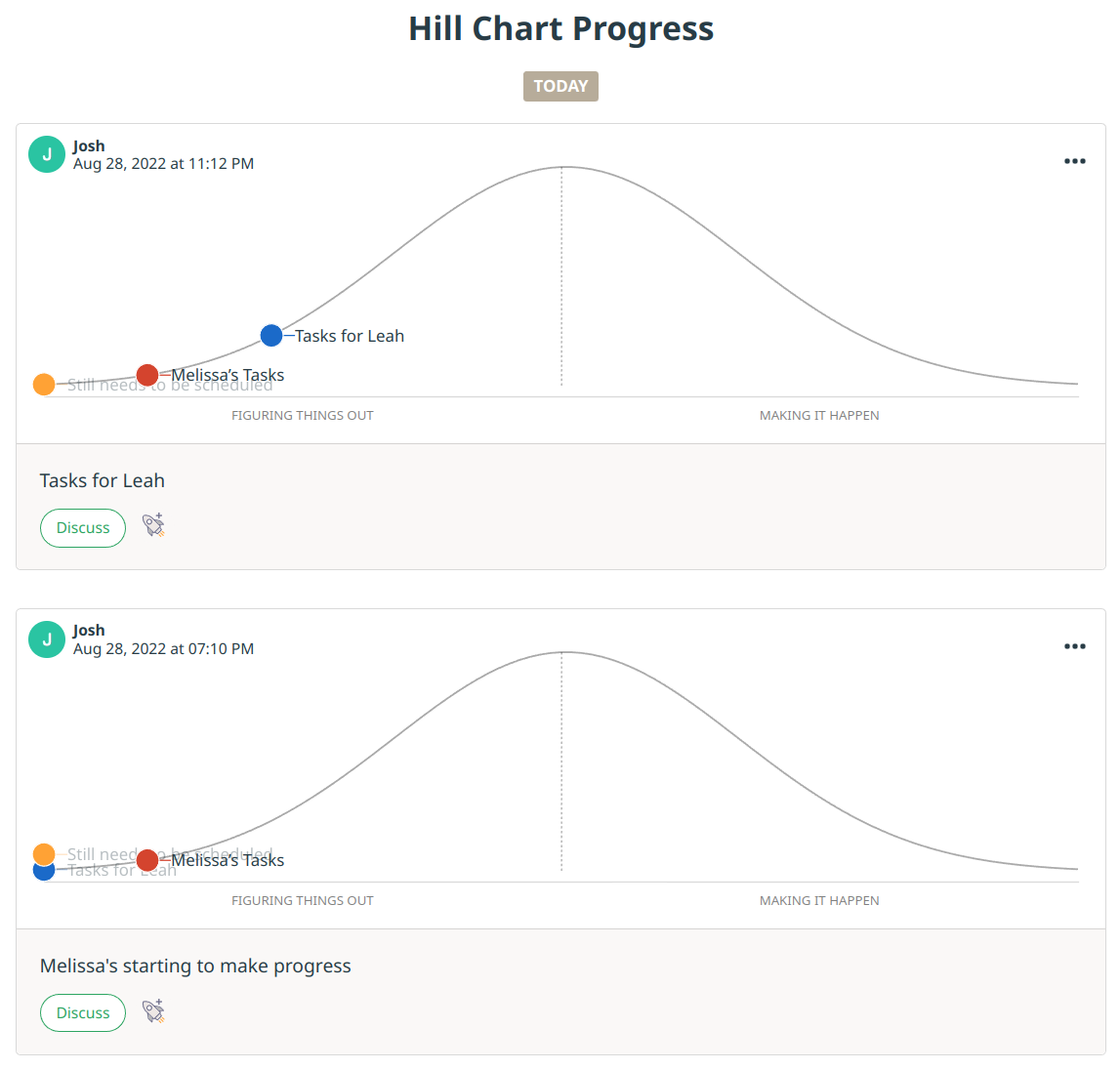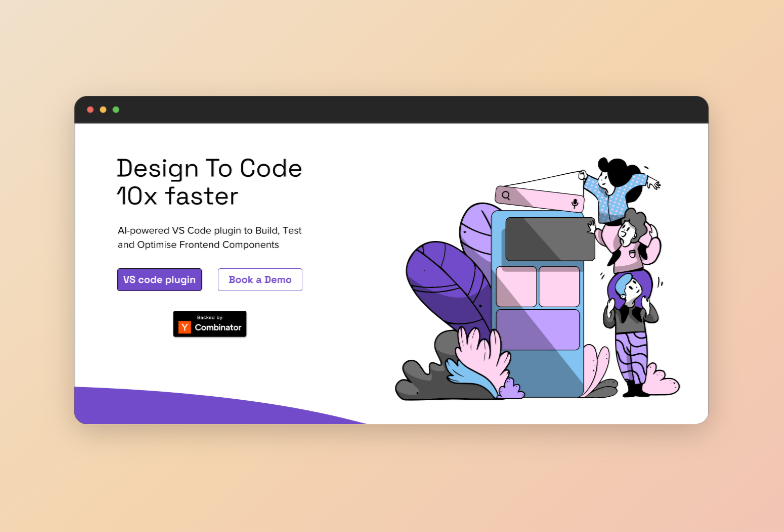Basecamp Alternatives for Shape Up Software
The Shape Up methodology fits remote teams like a glove. If you want to give it a try (you should), we recommend that you use a supporting software. In this review we will evaluate three Shape Up software tools, including Basecamp itself.
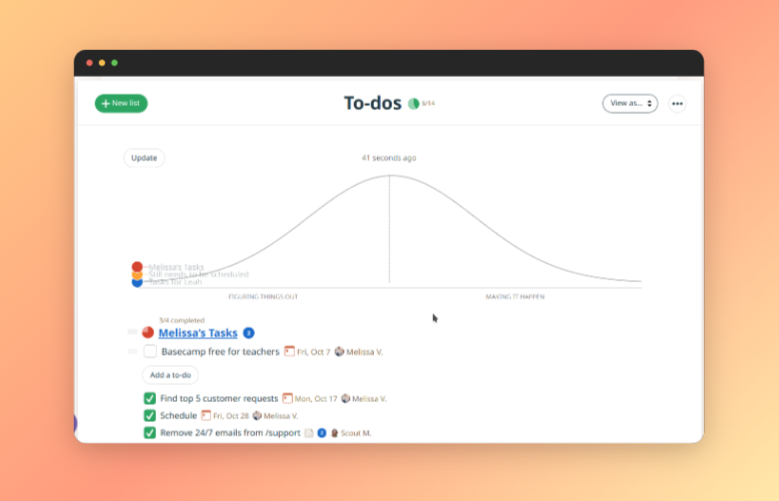
The tech industry evolves at a rapid rate. Not a day goes by without a new breakthrough in AI, or a new JavaScript framework being released.
Yet when it comes to software development methodologies, things seem to be at a standstill.
The world is still dominated by decades-old practices such as Scrum, Agile, and Kanban.
While their "invention" was hailed as game-changing 20 or 30 years ago, today the words often 'scrum' or 'agile' evoke indifference or even disdain.
People's tendency to add heavy safeguards to processes has morphed Agile into something that betrays its name.
Scrum hasn't fared any better either.
Today many developers feel that Scrum ceremonies are more obstructive than helpful.
But, there's a glimmer of hope. The software community did in fact come up with a new idea.
In 2019 Ryan Singer, then Basecamp's Head of Product Strategy, published a guideline for how to develop software more efficiently, based on practices that Basecamp developed for its own use.
He called it Shape Up.
It covers 2 distinct phases: shaping (discovery and planning) and building (delivery).
Why embrace Shape Up? Proponents claim that Shape Up helps them ship faster, creates better alignment, and induces a sense of focus and purpose, among other things.
One of the most talked about Shape Up concepts is the Hill Chart, a hill-shaped visual tool for tracking progress.
The Shape Up methodology fits remote teams like a glove. If you want to give it a try (you should), we recommend that you use a supporting software. In this review we will evaluate three Shape Up software tools, including Basecamp itself.
Shape Up Board for Jira
Free trial period: 30 days
Pricing: Free for small teams, USD $0.03 per user per month for large teams
Pros & cons:
✅ Best hill chart and snapshots implementation
✅ Developers "stay in the zone" thanks to integrated hill chart and card wall
✅ Solves scope and task management really well
❗️ Only for Jira Cloud users
Shape Up Board for Jira, as the name implies, is a Jira add-on that centers its offering around the Hill Chart.
"Do one thing and do it well". We wonder if the software makers put up this slogan in their office. Yes, the app does not cover the same breadth as Basecamp and is limited to the building phase only, but it supports this specific use case superbly (Note: in the docs they recommend using Confluence for the shaping phase.)
Its super power lies in the smooth integration between its Hill Chart and Card Wall.
In Basecamp's Shape Up, developers and designers find themselves frequently creating, renaming, and reorganizing their cards as they discover tasks along the way. The app makes it effortless to do so.
Whatever you save onto the Card Wall (aka swimlane) will be reflected on the Hill Chart and the underlying Jira issues. You feel that you're working with one cohesive capability, instead of 3 disparate features. The richness of this app's Card Wall outshines all solutions out there, including Basecamp's.
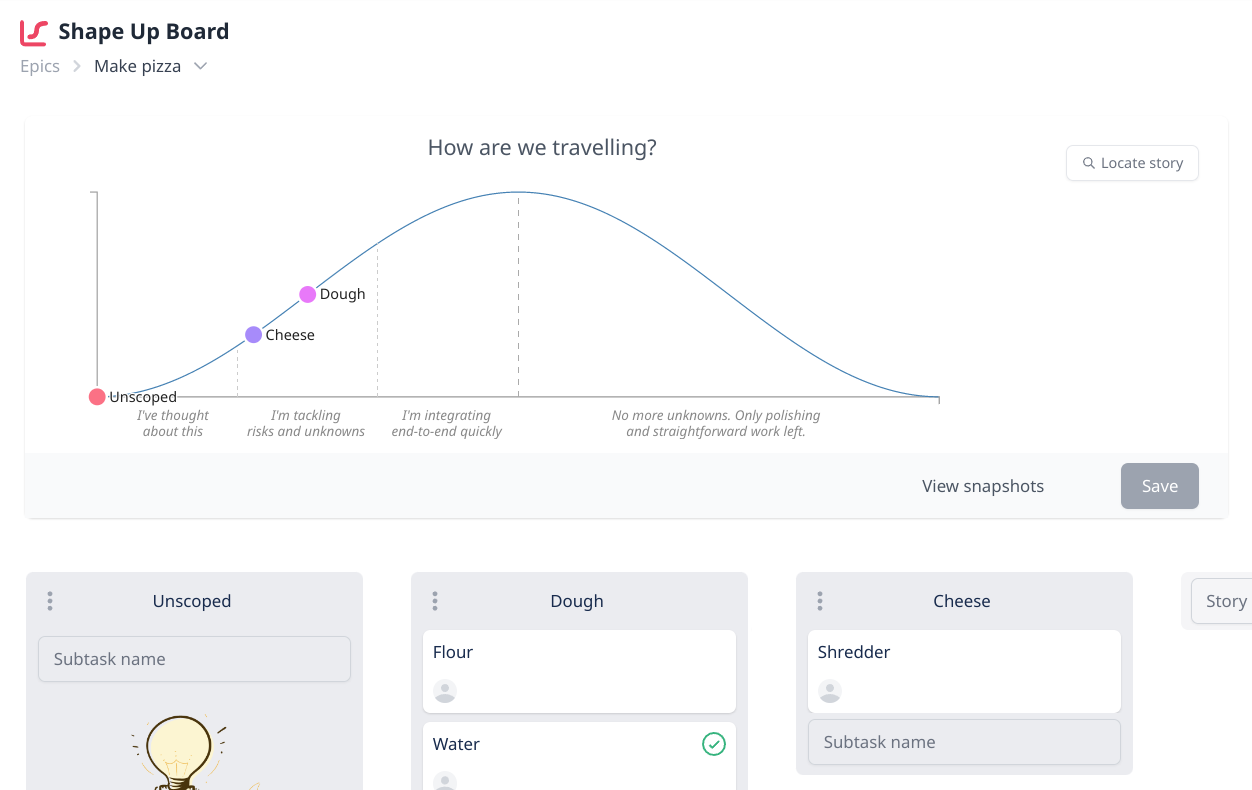
The other thing that Shape Up Board for Jira does better is the presentation of hill chart Snapshots.
Unlike other solutions that converge on the same UI of vertically stacking snapshots, this app lets you move back and forth in time on a single chart, with animated circles sliding into place.
Putting aside the mesmerizing animation, this presentation is a much better UX for viewing many snapshots. Other software's vertically stacked view requires you to scroll the screen up and down, and your eyes to dart up and down too.
The only downside to this software is the fact that it's only for Jira, which means that users of other platforms miss out on this very well put together hill chart app.
Hillchart.app
Free trial period: N/A
Pricing: Free
Pros & cons:
✅ Doesn't cost a cent
✅ Quick and low friction way to "touch and feel" a hill chart
❗️ Probably not for serious use in the workplace
❗️ No progress snapshots for historical tracking
Those who follow the Shape Up movement will tell you that it has a positive and helpful online community. It is therefore not a surprise that a free, basic hill chart tool exists.
Simply named Hillchart.app, this online tool allows you to create a new Hill Chart, add Dots with an optional comment, and move them around.
You can also make a Hill Chart public and editable by anyone on the Internet who has the link. It's best not to turn this on for serious projects, so as not to risk exposing your intellectual property to the outside world.
In addition to the Hill Chart, a basic Organization and User management function comes out of the box, allowing you to invite other Team Members into your Organization.
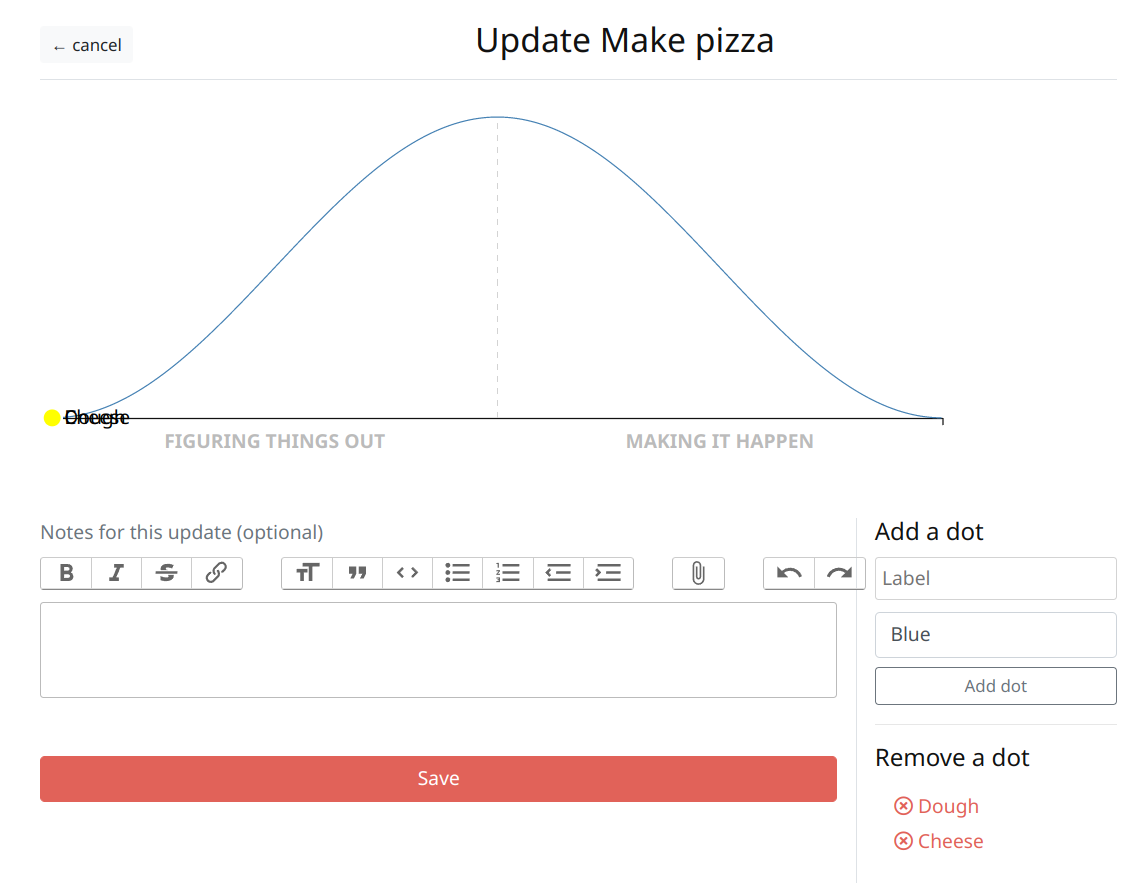
Not being integrated with some kind of to-do lists or task is a significant departure from Basecamp's original vision for the hill chart, which is supposed to be used together with scopes and discovered tasks.
You are meant to frequently rename, delete, and reorganize tasks and scopes, while thinking about progress using a single, integrated feature.
This lack of integration, and the resulting tedium of having to manually keep scopes and the hill chart in sync, makes the tool impractical for large workplace projects.
This is compounded by the fact that historical progress snapshots are not provided. The tool is free in terms of dollars, but you risk paying it back (and more) with your time.
Hillchart.app is brilliant for someone who wants to have hands-on experience with a hill chart quickly. The sign up process is easy, and you can set up a hill chart instantly with little fuss.
Basecamp
Free trial period: 30 days
Pricing: USD $11 per user per month
Pros & cons:
✅ All-in-one solution
✅ Cost-effective (compared to paying for 5 separate tools)
✅ Simple
❗️ Some features may be too basic
Any Shape Up software review will always include Basecamp, given their intertwined history.
Basecamp is a unique product that is not afraid to be different from its competitors.
For starters, Basecamp offers a single, unified solution for all project activities. Each project in Basecamp is a world of connected information presented in the form of Message Board (wiki/forum), Campfire (instant messaging), To-dos, Docs & Files, and Schedule (calendar).
This all-in-one nature offers 2 great benefits: reduced subscription cost, and simple features and administration.
Basecamp's simplicity is a breath of fresh air. Getting started with Basecamp is downright easy and is not daunting at all compared to Jira or Slack. Its onboarding helper feels distinctly friendly. We caught ourselves engaging with it instead of furiously swatting it away. Having said that, Basecamp's simplicity can be a bit of a double-edged sword. Some users may find certain features lacking.
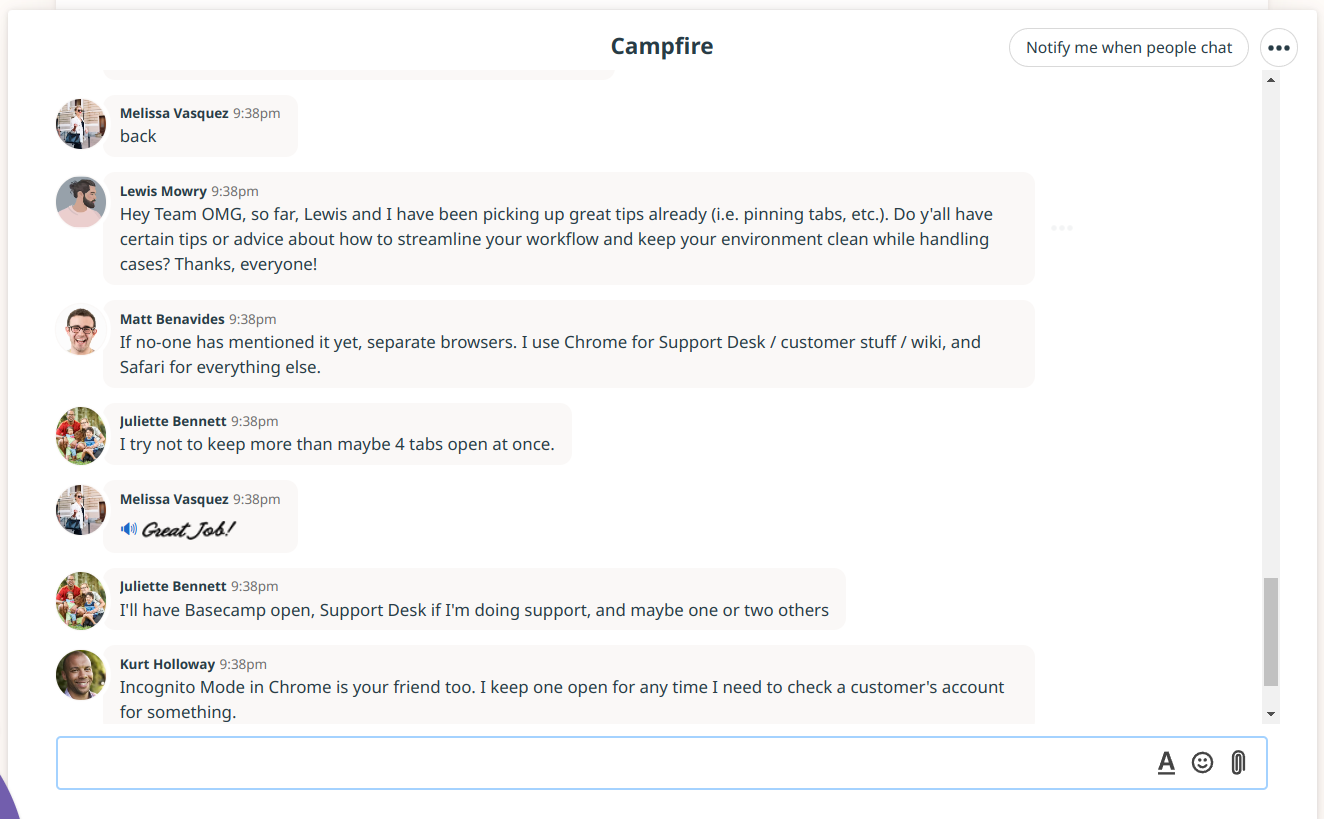
Basecamp supports the entire Shape Up process end-to-end from shaping to building. You will use the Message Board heavily during the shaping phase, and To-dos and Hill Charts when building.
The Hill Chart can be optionally turned on by adding To-do lists to it, with each circle on the Hill Chart representing a single To-do list. Progress snapshots are stacked vertically so you can visually compare how To-do lists have progressed.