How to use AI to Craft Creative Designs in Seconds
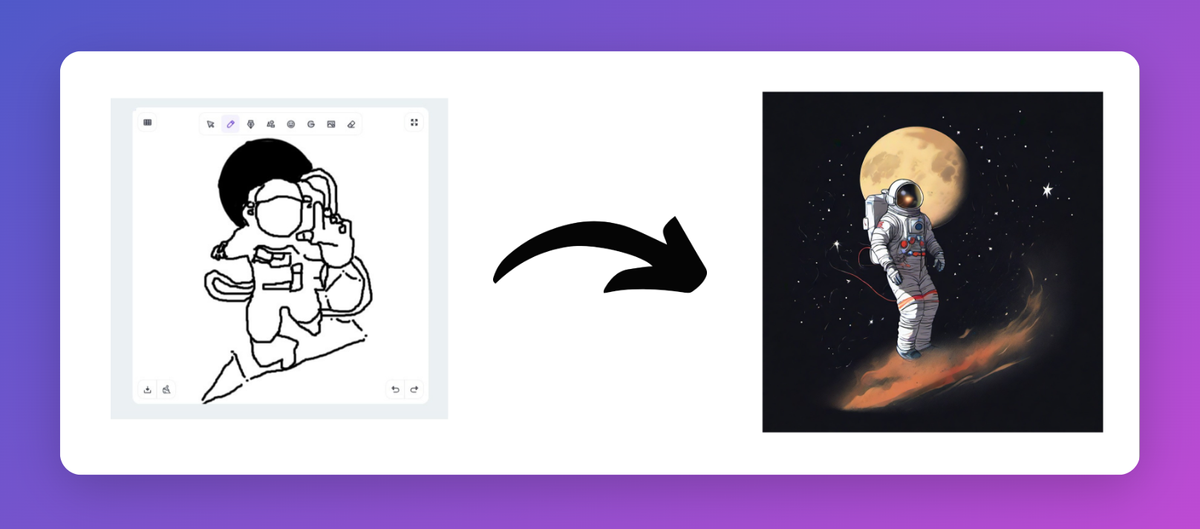
There are many design tools available online. Canva is there for beginners, while Adobe caters to professionals.
However, there hasn't been a tool that truly simplifies the design process and boosts creativity for non-designers.
Imagine wanting to create something that exceeds your creativity or drawing skills. Or having a complex design in mind that you struggle to shape yourself.
In such scenarios, there we no design tools to assist you.
Until now.
With AI, you can break free from these limitations.
One AI tool that is perfect for these kinds of situations is Sketch Logo AI.
Using Sketch Logo AI, all you need to do is explain the design you envision using prompts, images, or shapes. Your design can be anything—whether it's a logo, a tattoo, an illustration. Literally anything.
Sketch Logo AI isn't just limited to AI prompts. It covers designing, editing, and adding fonts. Not having to switch to other tools for different tasks is certainly a big time saver!
Thanks to AI, this tool is able to support very interesting use cases:
Sketch to Logo: This feature seamlessly transforms doodles into refined designs.
Logo to Logo: Catering to those seeking a design overhaul, this feature allows users to experiment with various styles and formats, ensuring a perfect fit for their vision.
2D to 3D: This feature transforms flat illustrations by adding texture, depth, and shadows.
Image to Art: This feature transforms ordinary images into extraordinary works of art, catering to photographers and amateurs alike.
In closing, Sketch Logo AI allows everyone to tap into their creativity, regardless of their background or experience level. You can see more examples in their gallery.
